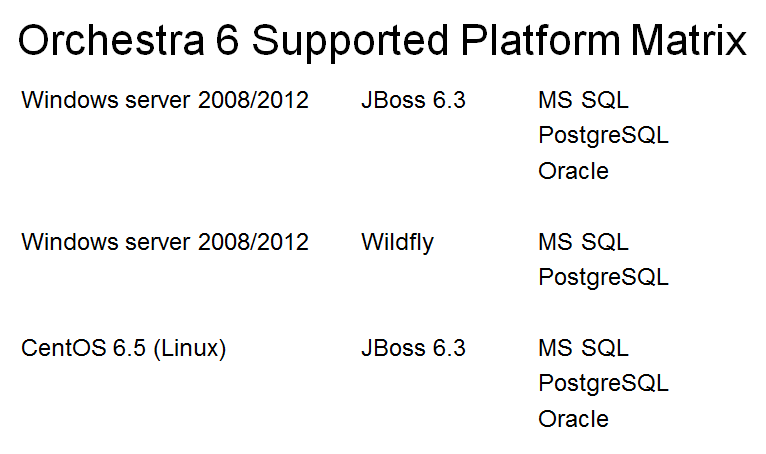Prerequisites
It is important that the following prerequisites have been fulfilled before installation:
• The hardware and software that is used are of versions supported by the software to be installed. For information about supported versions of Operating Systems, Browsers, Databases, Java and hardware requirements, please refer to the Orchestra Platform Overview document, found on Qmatic World. Also, see
“Supported Platforms” .
• All necessary hardware is installed with a supported version of the OS and database (if needed).
• All cabling is in place.
• The software to be installed is available.
• A network of suitable capacity must be in place.
• If Oracle or Microsoft SQL Server is used as database, database must be up and running.
• If you are using Microsoft SQL Server, the following settings must be applied to the installation:
• the TCP/IP protocol (and port number)
• SQL Server and Windows Authentication mode must be enabled.
• If you will be using named instances, you need to run the installation in silent mode, using the command install.bat -s for Windows, or install.sh -s for Linux.
Supported Platforms
The following matrix shows which platforms that are currently supported. For more information, please see the Orchestra Platform Overview document, on Qmatic World.
 For more information about Oracle parameters, that might need tuning, please read “Tuning of Oracle Parameters” and for PostgreSQL parameters that might need tuning, please read “Tuning of PostgreSQL Parameters” .
For more information about Oracle parameters, that might need tuning, please read “Tuning of Oracle Parameters” and for PostgreSQL parameters that might need tuning, please read “Tuning of PostgreSQL Parameters” . For more information about Oracle parameters, that might need tuning, please read “Tuning of Oracle Parameters” and for PostgreSQL parameters that might need tuning, please read “Tuning of PostgreSQL Parameters” .
For more information about Oracle parameters, that might need tuning, please read “Tuning of Oracle Parameters” and for PostgreSQL parameters that might need tuning, please read “Tuning of PostgreSQL Parameters” .