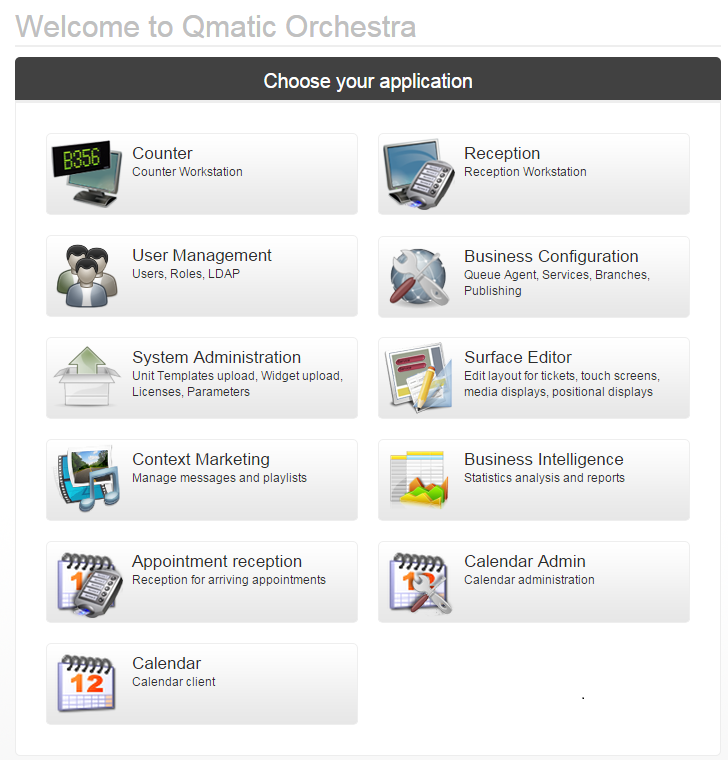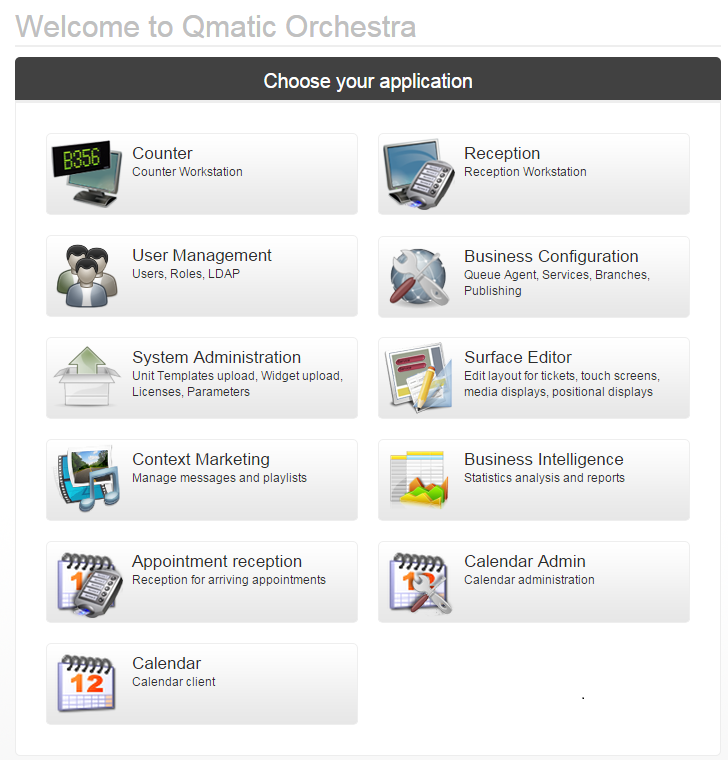System description
Components
The Home page of Orchestra shows which components of the system are installed and available. Here is an example of what the Home page may look like:
Below, the available components of Orchestra are listed. All manuals mentioned are found on Qmatic World:
• Counter Workstation. For more information, see the User’s Guide.
• Calendar Client. Here appointments can be managed. For more information, see the User’s Guide.
• Reception. Reception Workstation, for more information see the User’s Guide.
• User Management - Users, Roles, and LDAP integration. For more information, see the Administrator’s Guide, found on Qmatic World.
• Business Configuration - Branch configuration, Operation Profiles, Services, etc. For more information, see the Administrator’s Guide, found on Qmatic World.
• System Administration - Parameter settings, LDAP settings, Import / export, License management, Unit Templates, Widget handling, etc.
• Calendar Admin. Here you can configure Appointment Profiles, Resources and similar, see the Administrator’s Guide for more information.
• Surface Editor - surface application designer. For more information, see the Administrator’s Guide.
• Context Marketing - manage Messages and Playlists. For more information, see the Administrator’s Guide, found on Qmatic World.
• Central Operations Panel (not included in the picture above). If this application is installed you can see Branch Live Information. This is a third party product.
• Reception Calendar. For more information, see the User’s Guide.
• Business Intelligence. Use this application to manage statistics, analysis and reports. For more information, see the Orchestra Business Intelligence User’s Guide, found on Qmatic World.
• Mobile Connect. The Mobile Connect application gives you the possibility to run a Counter Terminal on a mobile device. For more information, see the User’s Guide.
Branch Agnosticism
By default, Orchestra is set up so that if a user is assigned an application that is Branch agnostic, the user will see all Branches, even if all the other assigned applications are Branch aware.
So, for example, if the user has access to both the Counter Workstation (Branch aware) and the Central Operations Panel (Branch agnostic), the user will see all available Branches in the Counter Workstation.
If you want to change this default behavior, you need to set the branch_app variable to true/false for the used application(s), in the applications table, accordingly.